This blog post describes one way (of course there are others) to create a virtual machine running Oracle Linux. I've left out a lot of the details so you can clearly see the big picture. If you don't know how to implement any of these steps, then either use good old google or leave a comment and I will try to help you out!
1. First, install Vmware Workstation 10 on a system running Windows 8 Pro (I used my free 30-day trial version - you could also use the completely free Vmware Player).
2. Then download the iso for the latest version of Oracle Linux.
3. Then create a new virtual machine with the following five specifications:
a. 1 cpu (this is the default)
b. 4 GB memory (the default might not be enough)
c. 50 GB storage (the default might not be enough)
d. Point the virtual DVD drive to the iso file downloaded in #2 above
e. Configure "bridged" networking so that eth0 on your virtual machine points to eth0 on the physical machine
4. Then power on the new virtual machine and install a "Software Development Workstation"
5. One other thing you'll probably want to do is to to edit the "eth0" script so that it automatically starts on boot (/etc/sysconfig/network-scripts/ifcfg-eth0).
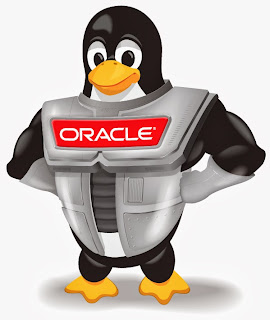
No comments:
Post a Comment